I have a suggestion for BBO’s Teaching Tables area -
When hosting a teaching table using pre-saved hands, please add a way to re-load the same specific hand again. For example, we save hands on various bridge topics with 4 hands in each topic. So we start a table, seat everyone, select “Deal Source,” select “Use Saved Deals,” select the topic, hit “Save” and then hit “Redeal” from the table options. Up comes the first hand of our topic for the day.
Now, often, our student’s bidding will be incorrect (☹) and we want them to start over with their bidding on hand 1 (for example). But in order to re-load that specific hand, we have to hit redeal through the remaining hands of that topic, and then start over with the first hand in that topic again. It’s very messy! And sometimes, we just want to allow students to play a hand again after they’ve gone down in a makeable contract the first time.
One way to handle this is to have a “Reload same hand” button. This would solve our problem of redealing one hand again.
But you would give the teacher even more flexibility if you allowed them to load a specific hand of the 4 in a saved topic. Let’s say you teach this group every week and you did “Doubles Set 1,” hands 1-4 and Doubles Set 2, hands 1-2 only. Then the next week, you want to start with Doubles Set 2, hand 3. But to get to hand 3, you have to load Doubles Set 2 and hit “Redeal” which loads hand 1 and then hit “Redeal” again which loads hand 2 and then hit “Redeal” again to finally get to hand 3. Again, a bit messy.
Thank you.
Page 1 of 1
Teaching Table - Reload Same Hand
#2

Posted 2021-February-15, 17:02
Try the following:
1. Finish the deal in some way. (The easiest way is to pass for the remainder of the auction, pick an opening lead at random and then claim a (possibly absurd) number of tricks.)
2. Make sure the History tag is open and that My Table is selected. The deal you just played will then be visible in the lower right corner of your screen.
3. Select Export, then Upload deal to table, from the deal menu.
4. Start bidding.
5. At any time (you don't even have to finish the auction), select the finished deal you want to replay. (They will of course all be identical except for the bidding and play.)
6. Repeat 3.,4. and 5. ad nauseam.
Works for me.
1. Finish the deal in some way. (The easiest way is to pass for the remainder of the auction, pick an opening lead at random and then claim a (possibly absurd) number of tricks.)
2. Make sure the History tag is open and that My Table is selected. The deal you just played will then be visible in the lower right corner of your screen.
3. Select Export, then Upload deal to table, from the deal menu.
4. Start bidding.
5. At any time (you don't even have to finish the auction), select the finished deal you want to replay. (They will of course all be identical except for the bidding and play.)
6. Repeat 3.,4. and 5. ad nauseam.
Works for me.
#3

Posted 2021-February-15, 17:06
Hi Candy,
You can reload the hand as many times as you wish in a much simpler way, from the History panel, to the right.
Play out or claim the deal, so that it is listed in the results panel, to the right of your screen. Click on the hand you wish to replay.
Notice a blue button with three horizontal lines at the top right corner of the hand diagram (looks a bit like a hamburger). It's a menu offering various options -- click it and choose Export deal -> Upload to table.
Here's a screenshot to show you where to look:
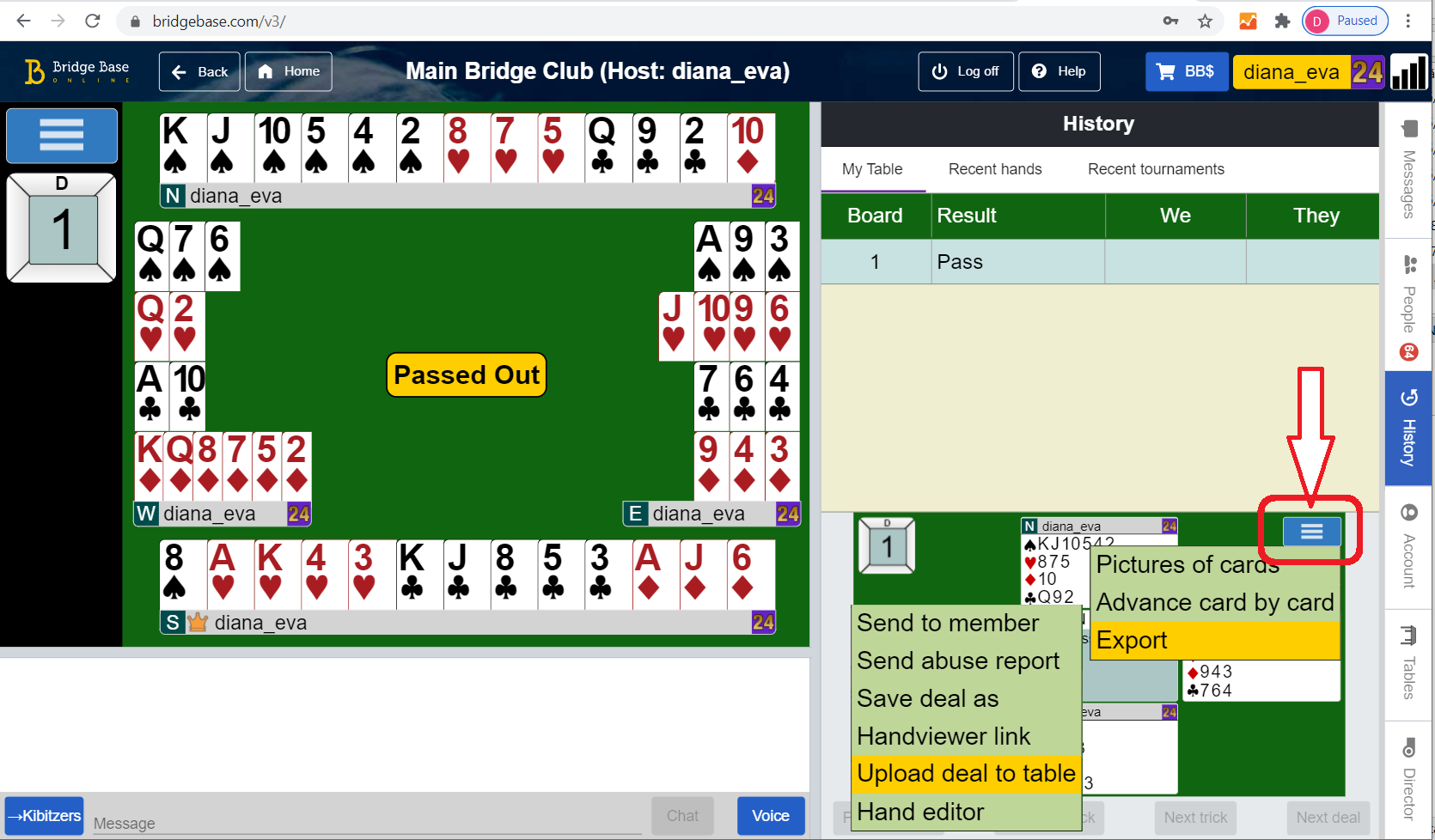
You can reload the hand as many times as you wish in a much simpler way, from the History panel, to the right.
Play out or claim the deal, so that it is listed in the results panel, to the right of your screen. Click on the hand you wish to replay.
Notice a blue button with three horizontal lines at the top right corner of the hand diagram (looks a bit like a hamburger). It's a menu offering various options -- click it and choose Export deal -> Upload to table.
Here's a screenshot to show you where to look:
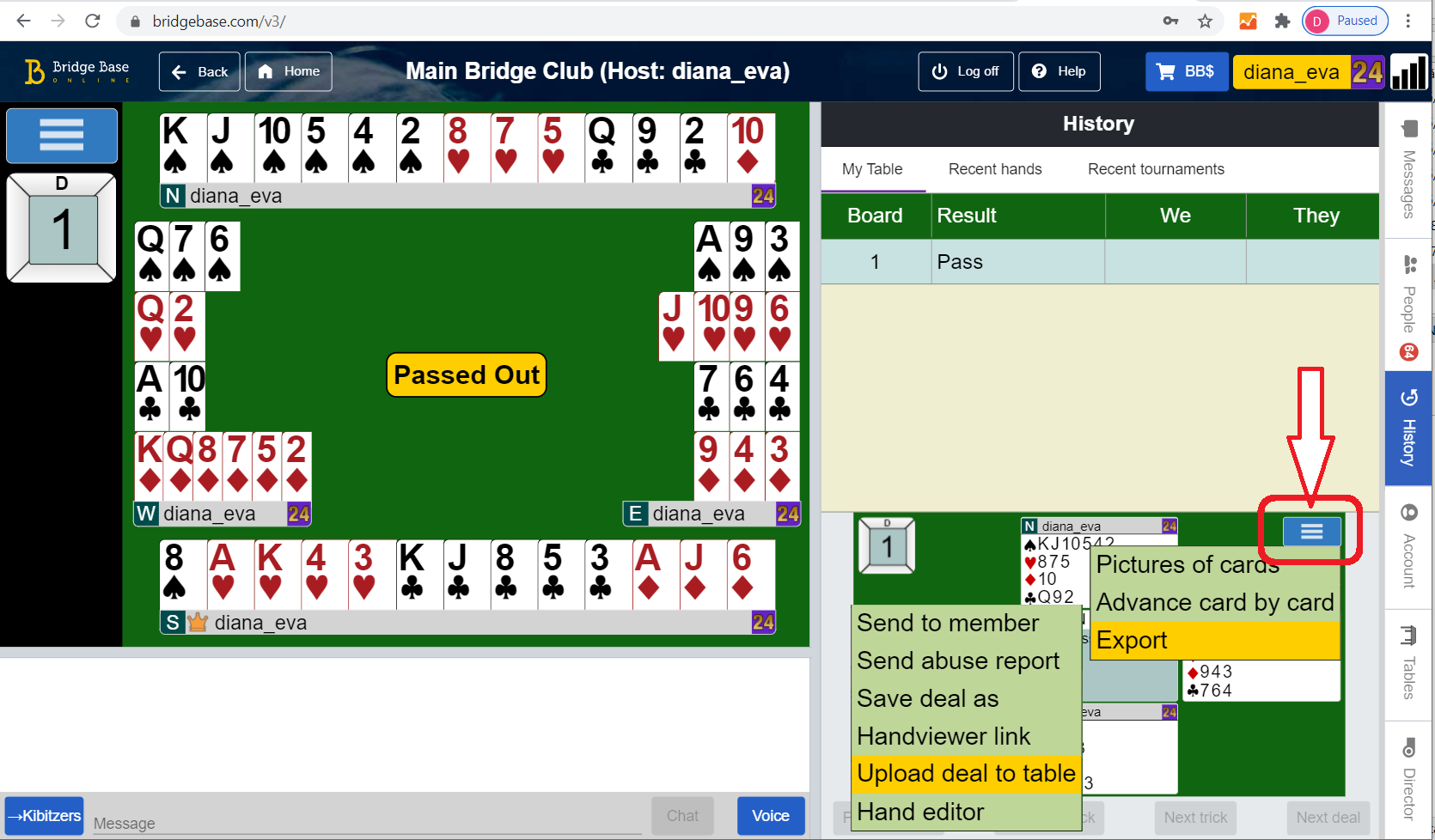
#4

Posted 2021-February-15, 23:13
 diana_eva, on 2021-February-15, 17:06, said:
diana_eva, on 2021-February-15, 17:06, said:
Hi Candy,
You can reload the hand as many times as you wish in a much simpler way, from the History panel, to the right.
Play out or claim the deal, so that it is listed in the results panel, to the right of your screen. Click on the hand you wish to replay.
Notice a blue button with three horizontal lines at the top right corner of the hand diagram (looks a bit like a hamburger). It's a menu offering various options -- click it and choose Export deal -> Upload to table.
Here's a screenshot to show you where to look:
You can reload the hand as many times as you wish in a much simpler way, from the History panel, to the right.
Play out or claim the deal, so that it is listed in the results panel, to the right of your screen. Click on the hand you wish to replay.
Notice a blue button with three horizontal lines at the top right corner of the hand diagram (looks a bit like a hamburger). It's a menu offering various options -- click it and choose Export deal -> Upload to table.
Here's a screenshot to show you where to look:
Hi Diana
This approach works most of the time ~75%. But for some reason, it does not always work.
Sometimes I get an "unable to upload" error message.
Is someone looking at this - can it be fixed?
Non legit hoc
Page 1 of 1

 Help
Help
